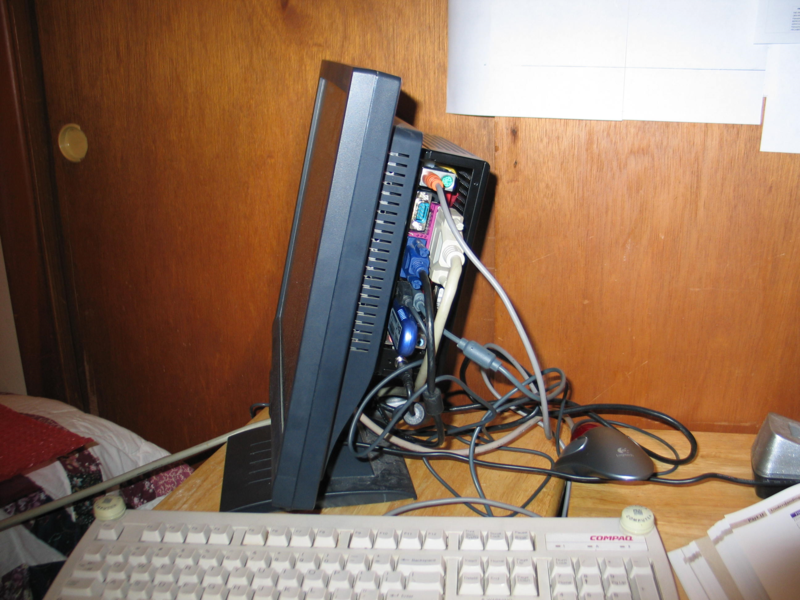I
was using an ancient desktop mini-tower computer while
working on my "new to me" Spectralight (Sherline) CNC lathe.
These things are plentiful and cheap, but if you run more than a couple
of CNC machines in a small shop, they start to eat into the available
space.
I had read about others using the Mini-itx platform for CNC, but never considered it a viable option because of the cost difference between these and "Closet Queen" desktops. When you run out of space, priorities change.
I had been keeping an eye on prices for a while, and now they come in at around $200US using a dual core atom processor. Less if you can use a single core motherboard.
Specs are:
Intel dual core atom processor, 1.8 Ghz
2G Ram
100G 2.5" hard drive (used)
80 watt power supply, 60 watt brick 120VAC to 12VDC adapter
NEC 17" LCD monitor (used)
101 key keyboard (used)
Logitech Trackman Marble Trackball (ebay, about $26US, delivered)
Click on a photo below if you need a larger view.
I had read about others using the Mini-itx platform for CNC, but never considered it a viable option because of the cost difference between these and "Closet Queen" desktops. When you run out of space, priorities change.
I had been keeping an eye on prices for a while, and now they come in at around $200US using a dual core atom processor. Less if you can use a single core motherboard.
Specs are:
Intel dual core atom processor, 1.8 Ghz
2G Ram
100G 2.5" hard drive (used)
80 watt power supply, 60 watt brick 120VAC to 12VDC adapter
NEC 17" LCD monitor (used)
101 key keyboard (used)
Logitech Trackman Marble Trackball (ebay, about $26US, delivered)
Click on a photo below if you need a larger view.

The
case fits tidily on the
back of this 17" LCD monitor. I chose a track ball for the same reason
as the Mini-itx. The track ball sits in one place. No need for a clear
surface to move it around.
This particular motherboard arrived from Amazon.com
without any accessories, like the panel required to seal the back of
the case. The actual seller was Techforless in Colorado. I called and
they said they didn't have the panel to ship to me and offered a
partial refund or I could return the whole thing for a full refund.
I also didn't get the short sata cable that should have been supplied. Luckily, I had a long one.
I also didn't get the short sata cable that should have been supplied. Luckily, I had a long one.
The
mini-itx is everything I
had hoped. It's working well. I have around $200 in it, not including
the used notebook hard drive and peripherals (monitor, mouse, keyboard)
or software.
If I were to do it over, I'd single source from http://www.mini-box.com/site/index.html
Amazon's shipping was frustratingly slow.
If I were to do it over, I'd single source from http://www.mini-box.com/site/index.html
Amazon's shipping was frustratingly slow.
In
the photos above, the blue
thing plugged into the back is a Linksys wireless USB device. It will
be removed when the machine is installed. I
used it to install Mach3 rather than use a thumb drive.
Since
there is no optical drive, Windows 7 was installed via thumb drive. I
must say, it was the fastest Windows install I have ever done. I will
use the thumb drive install again, you can be sure!
There are other advantages besides the small size. These are very low power units. This one uses an 80 watt power supply. Being low power, it can run completely fanless. This means it is totally silent. And less heat added to the shop.
It also runs on 12VDC. Portable CNC, anyone? Or how about a home brew laptop?
If you decide to build one of these for Mach3, be sure to get a motherboard with a parallel port. There are many that lack this.
One thing not apparent from any literature I found was power supply compatibility. The motherboard I chose had two issues, but they were easily overcome. It had a P4 power plug near the processor and will not operate without it. They sell a small adapter for this, but I was doing the build and didn't want to wait for another delivery, so I made one.
Also, the motherboard has a larger "+4" power plug. Luckily it works without the extra 4 being used.
Here is an Excel spreadsheet showing prices and part numbers I used:
http://www.plansandprojects.com/images/MiniITX.xlsx
Or for those who can't open the spreadsheet, a JPG verion here:
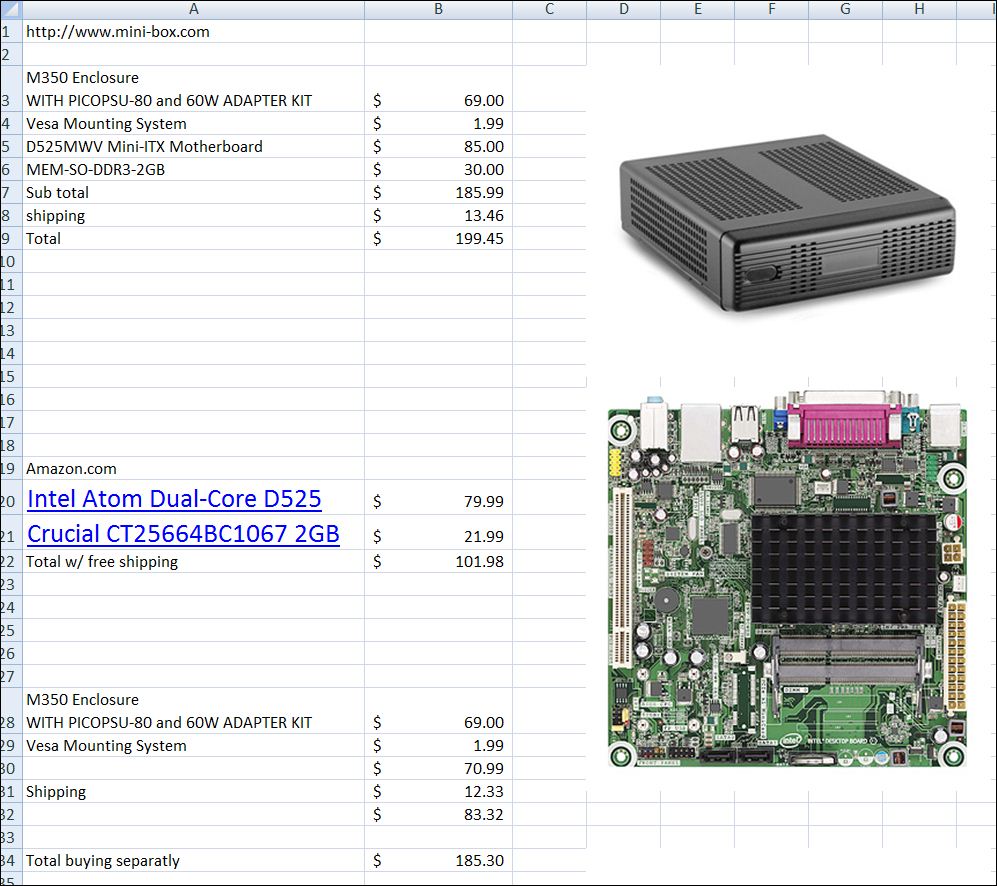
Remember, prices are volatile, so this is a
guide, only.
Would I do it again?
YES!
What would I do different?
I'd order all the parts from one place.
I'd order the P4 adapter.
I'd consider adding a case fan. There's a provision for one in the case, but so far it hasn't been necessary.
I'd make sure the motherboard was a retail box version with accessories.
Now, if I could only get Windows to operate from a 20 gig thumb drive...
There are other advantages besides the small size. These are very low power units. This one uses an 80 watt power supply. Being low power, it can run completely fanless. This means it is totally silent. And less heat added to the shop.
It also runs on 12VDC. Portable CNC, anyone? Or how about a home brew laptop?
If you decide to build one of these for Mach3, be sure to get a motherboard with a parallel port. There are many that lack this.
One thing not apparent from any literature I found was power supply compatibility. The motherboard I chose had two issues, but they were easily overcome. It had a P4 power plug near the processor and will not operate without it. They sell a small adapter for this, but I was doing the build and didn't want to wait for another delivery, so I made one.
Also, the motherboard has a larger "+4" power plug. Luckily it works without the extra 4 being used.
Here is an Excel spreadsheet showing prices and part numbers I used:
http://www.plansandprojects.com/images/MiniITX.xlsx
Or for those who can't open the spreadsheet, a JPG verion here:
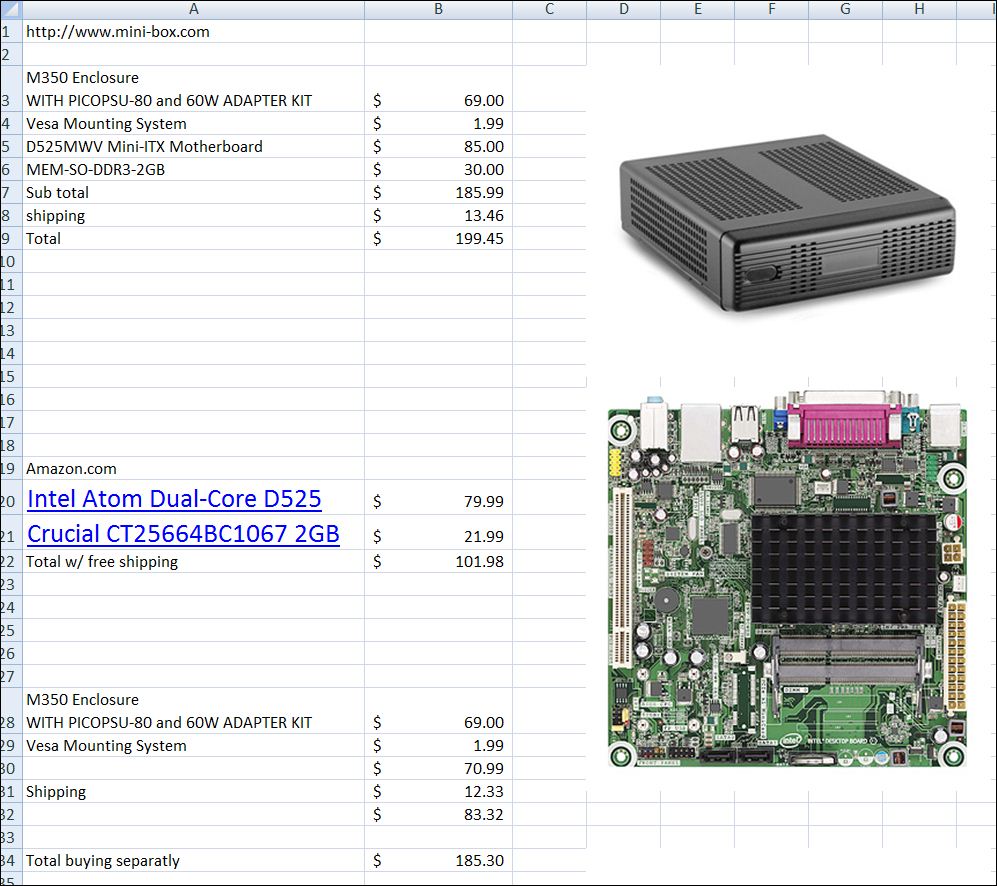
Would I do it again?
YES!
What would I do different?
I'd order all the parts from one place.
I'd order the P4 adapter.
I'd consider adding a case fan. There's a provision for one in the case, but so far it hasn't been necessary.
I'd make sure the motherboard was a retail box version with accessories.
Now, if I could only get Windows to operate from a 20 gig thumb drive...