By
Ron Thompson
May 14, 2010
| My
router is belt drive with two seperate stepper motors on the X axis.
Two motors require two drivers, so my machine uses a 4 axis driver
card. The axes are designated as X, Y, Z, and B, B being the slaved X
axis motor. I chose to reserve the A axis for a rotary to be added
later. Mach3 makes slaving an axis really easy. As in the screen shot below, click Config and then Slave Axis. 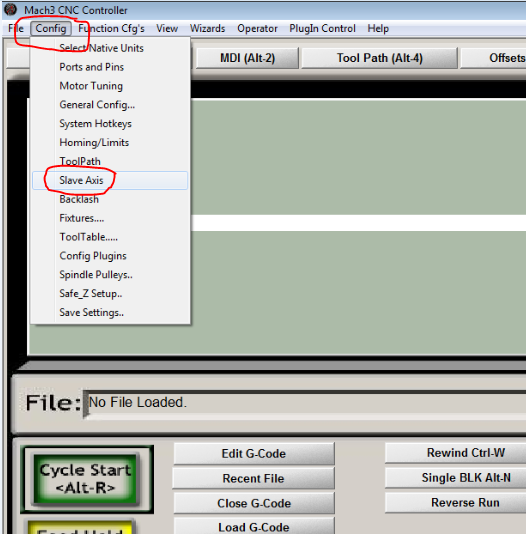 This
drings up a box, as below. I selected the X axis as the axis to be
slaved, and below that, B axis as the drive follow the X axis commands. 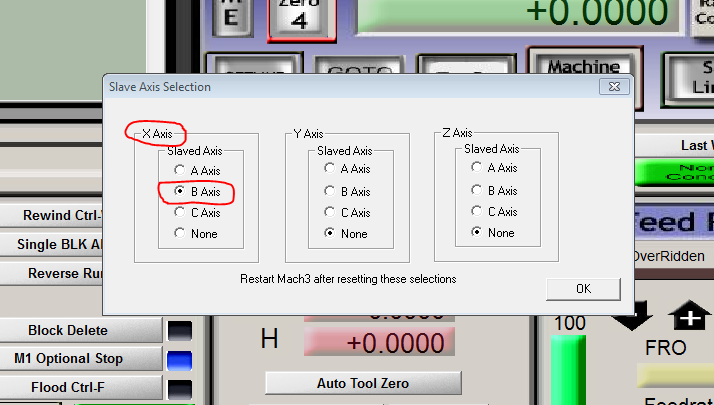 Now, everything Mach3 tells the X to do, the B will do, also. A couple of other things to make it work as intended. I had to tell Mach3 to use the B axis, and since one of my motors turns in the opposite direction from the other, so I needed to tell Mach3 to reverse it. This is easily accomplished. Click Config and then Ports and Pins: 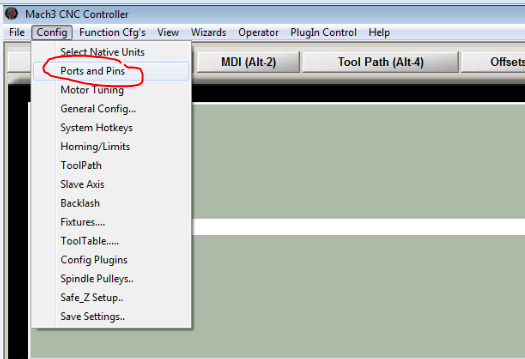 This brings up another box, as below. Select the Motor Outputs tab. Under the Enabled
column I selected the X, Y , Z, and B axes to make Mach3 use them,
and under the Direction column I had to reverse the X axis to make
it go the right way. The B axis is the opposite of the X to reverse it. 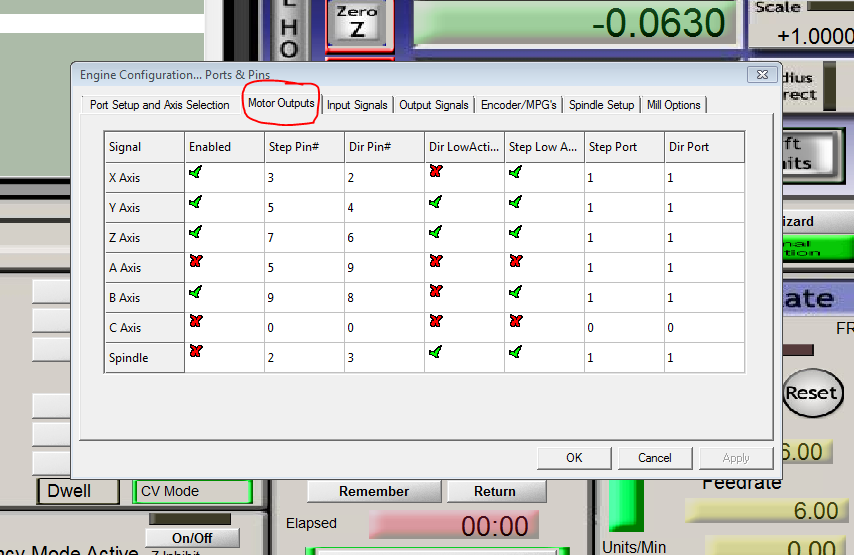 |