There
was a discussion on the Mach3 cnc group about a new version of the Xbox 360 controller plugin.
Quoted from the group:
"Lee wrote:
>>A new version of the XBox 360 Controller plugin is available on the plugin page
of the Mach Site. This version contains one change from the previous version.
Previously, if the controller was moving an axis and the controller became
disconnected, Mach would continue moving the axis. This has been corrected.
Now all movement started by the controller will stop as soon as the controller
looses connection.
Thank you
Lee"
This got me to looking on ebay, and I found a wired Xbox 360 controller for $14.99US, delivered. As cheap as that is, I had to give it a shot. Below is the image from the sellers auction. The sellers ebay ID is dazzlegames. Bought August 5th, delivered August 11th, 2011. I would buy from this seller again.

After it arrived, I set about installing the plugin from the bottom of the page, here:
http://www.machsupport.com/plugins.php
I had a few issues until I realized I couldn't just put the files in the right directory. They were compressed and had to be run. After that brain fart, everything worked as advertised.
The complete instructions are here:
http://www.machsupport.com/plugins/Xbox360Plugin.pdf
After starting Mach3, go to Config>config Plugins and you should see this:
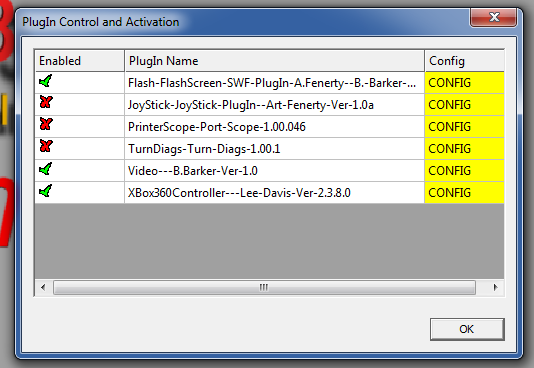
Quoted from the group:
"Lee wrote:
>>A new version of the XBox 360 Controller plugin is available on the plugin page
of the Mach Site. This version contains one change from the previous version.
Previously, if the controller was moving an axis and the controller became
disconnected, Mach would continue moving the axis. This has been corrected.
Now all movement started by the controller will stop as soon as the controller
looses connection.
Thank you
Lee"
This got me to looking on ebay, and I found a wired Xbox 360 controller for $14.99US, delivered. As cheap as that is, I had to give it a shot. Below is the image from the sellers auction. The sellers ebay ID is dazzlegames. Bought August 5th, delivered August 11th, 2011. I would buy from this seller again.

http://www.machsupport.com/plugins.php
I had a few issues until I realized I couldn't just put the files in the right directory. They were compressed and had to be run. After that brain fart, everything worked as advertised.
The complete instructions are here:
http://www.machsupport.com/plugins/Xbox360Plugin.pdf
After starting Mach3, go to Config>config Plugins and you should see this:
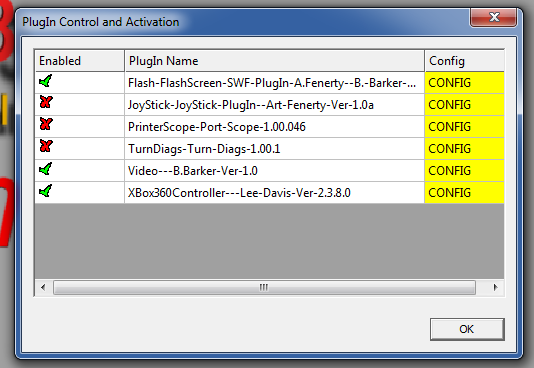
Make sure the green check mark is showing and click on config next to Xbox...
You should be rewarded with this:
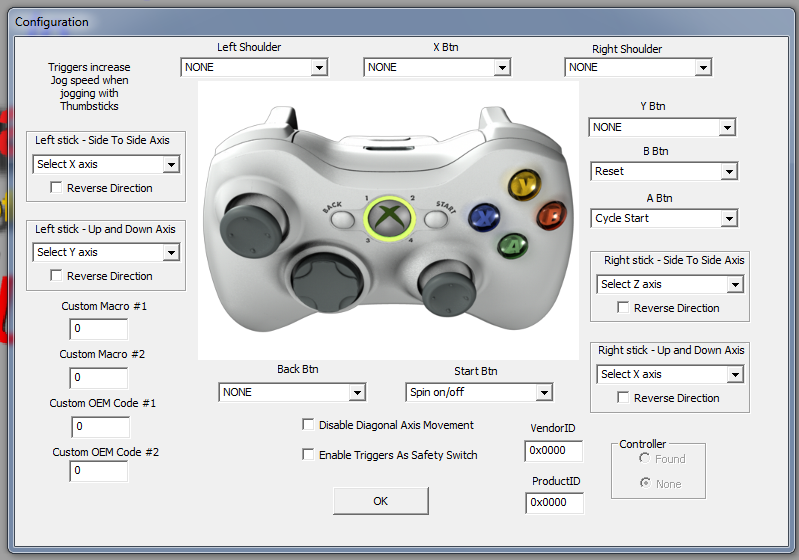
You should be rewarded with this:
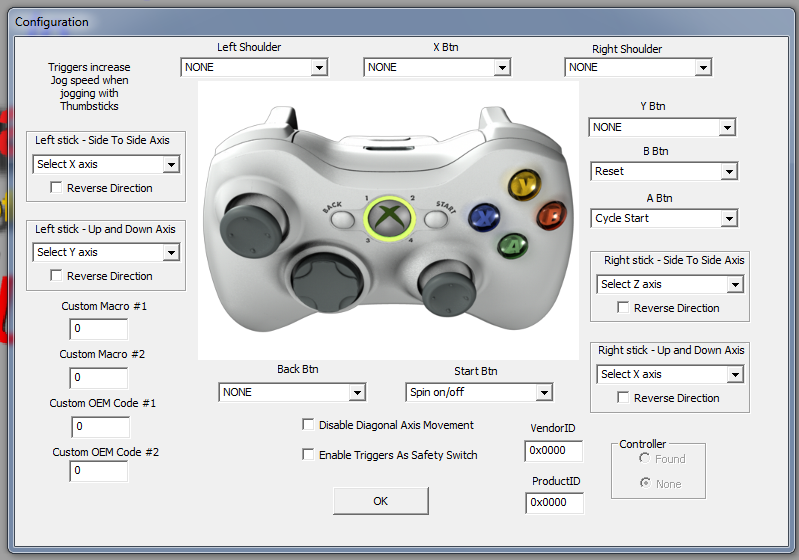
That's
the easy part. The hard part is deciding which button should do what.
The above is what I have currently chosen for my Mach3 Turn.
The red button seems like a natural for reset/E-stop.
And the green for cycle start.
After you get everything set to your liking, I suggest you check the box "Enable Triggers As Safety Switch." With this checked, a trigger must be pulled for the buttons to work.
This will prevent any accidental button presses from doing anything, say when the controller falls off the bench or gets pushed around in some stray junk.
I never thought I needed a pendant. The keyboard is right there! But I must say, I like jogging with the joysticks. I have even been known to drive a cut with them. It's very convenient to mill a pocket using them.
The only downside is remembering what all those buttons do.
I'll echo the sentiments from the group. It's the best 15 bucks I ever spent.
And another, Thanks, Lee!
The red button seems like a natural for reset/E-stop.
And the green for cycle start.
After you get everything set to your liking, I suggest you check the box "Enable Triggers As Safety Switch." With this checked, a trigger must be pulled for the buttons to work.
This will prevent any accidental button presses from doing anything, say when the controller falls off the bench or gets pushed around in some stray junk.
I never thought I needed a pendant. The keyboard is right there! But I must say, I like jogging with the joysticks. I have even been known to drive a cut with them. It's very convenient to mill a pocket using them.
The only downside is remembering what all those buttons do.
I'll echo the sentiments from the group. It's the best 15 bucks I ever spent.
And another, Thanks, Lee!
Please leave a comment on the bottom of the page. Was this useful? What would you like to see different? Thanks.