This is a new
to me machine and was recently installed and working. I started the
machine and took photos of the parameter screens, including the hidden
parameters. I left the machine for a few minutes, still with the
parameters on the screen. When
I returned, the CRT was blank, and it looked like it was off. I
restarted the machine several times, but the CRT is still dark. The
ready light is on. The machine will home and you can change tools with
the button. The 100V on the plug on the side of the control is good,
but around 97VAC. I looked in the troubleshooting section of the
manual, but there is nothing about the screen. On further
investigation, the DC voltages in the back are all good. There is a
100VAC plug in the back that is also good. I opened the front panel to
expose the back of the keyboad and it all looks ok. If this were an old
TV, I'd suspect the high voltage to the CRT.
Above is a photo of the original CRT screen. Most of these photos link to larger versions, in case you need a high res look.
I have determined the monitor is bad. I am going to attempt retrofitting an LCD computer monitor. I did a lot of research and came up with an Arcade converter board that is supposed to convert CGA to VGA. I bought one from Amazon.com for less than $20.
I also found and older post on cnczone.com with the Mazak pinout that uses RGBHV signals that this board can convert. I know how links die over time, so here is a copy.
The Monitor comes out easy enough, a couple of screws and it slides out the front. then unplug a couple of cables and Bob's your uncle. The photo on the right, above, shows the signal cable hanging out and the power to the left of it, laying were the monitor was.
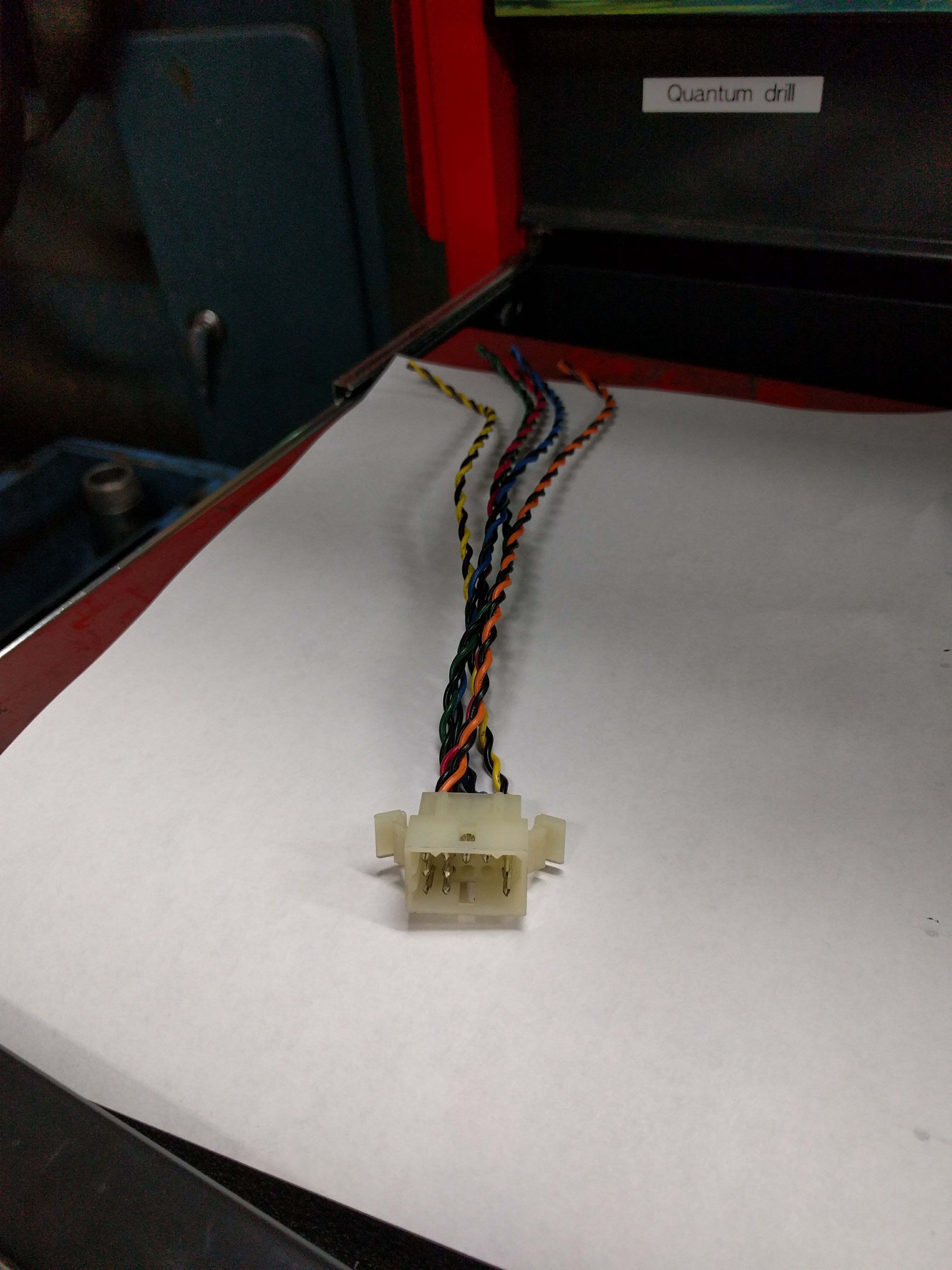
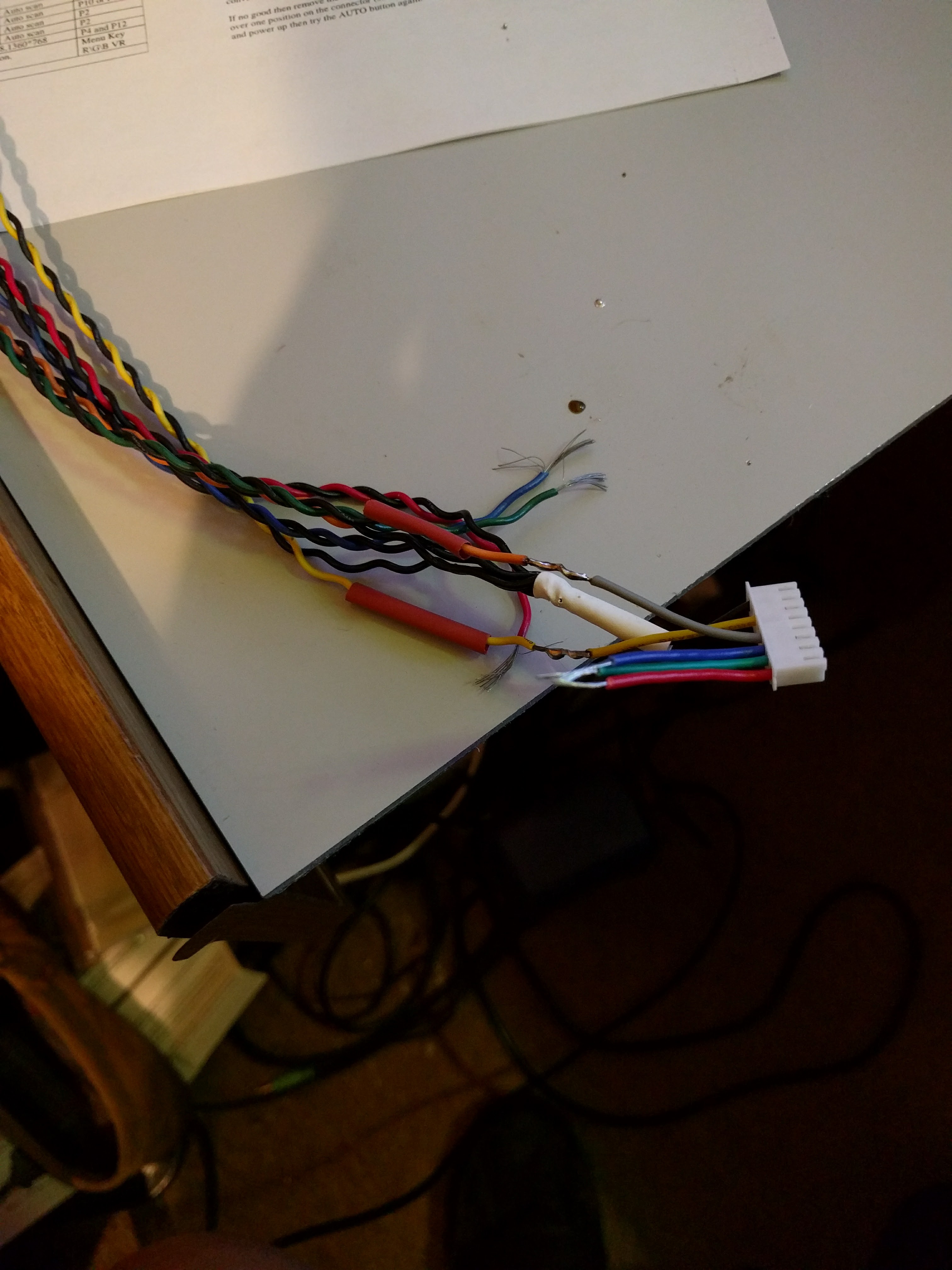
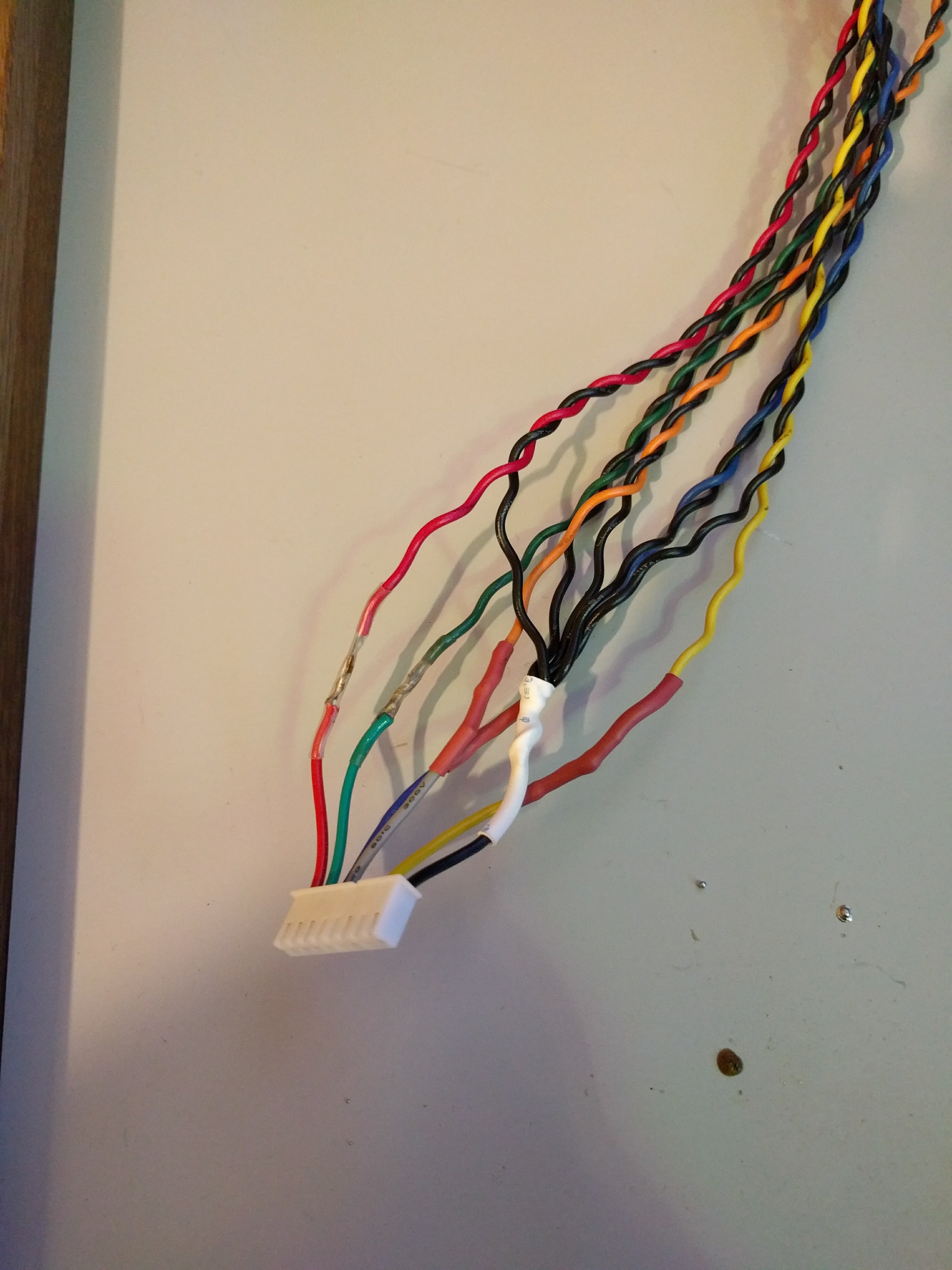
The photo on the left is wiring I removed from the crapped out CRT monitor. I soldered and heat shrinked (shrunk?) the connections to the plug that came with the arcade board.
There are lots of videos online about the use of this board on coin operated video games, but I didn't find much on CNC machines except with much more expensive methods.
This is a GBS8200. The power supply does not come with it. I bought a 5V 2A supply with a positive center 3.5mm plug, also from Amazon. You can find these boards on ebay, and I bought one. It took about 10 days to arrive. The one from Amazon was 2 days, with Prime free shipping. It also does not come with standoffs. The ones in the photo were some I had.
I wired it up and the LCD monitor is seeing the board, but so far I haven't been able to get it to sync.
I
played with all the buttons and the best I got was slanted lines that
you could see colors and maybe read some text, but it was jumping all
over the place.

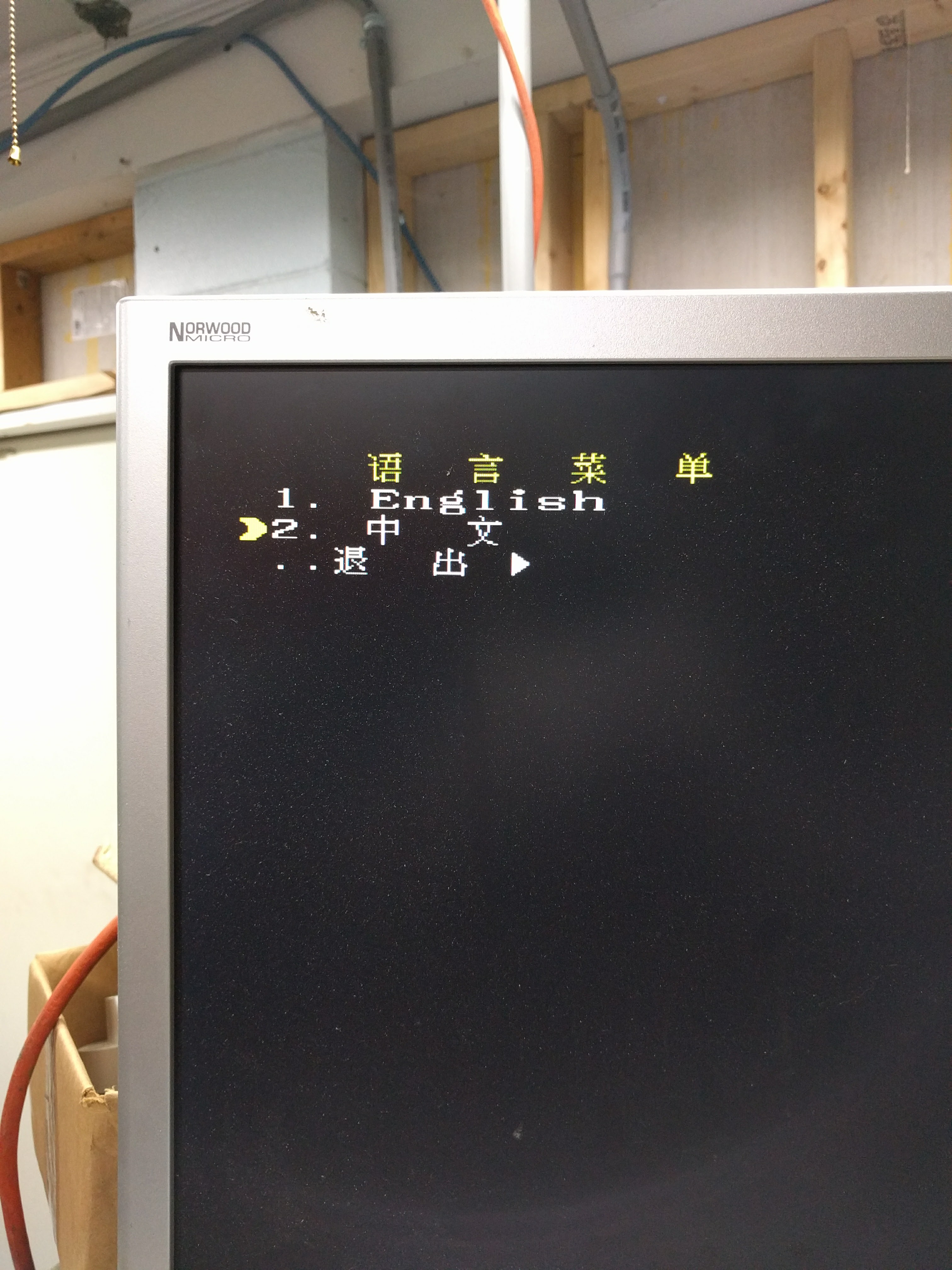
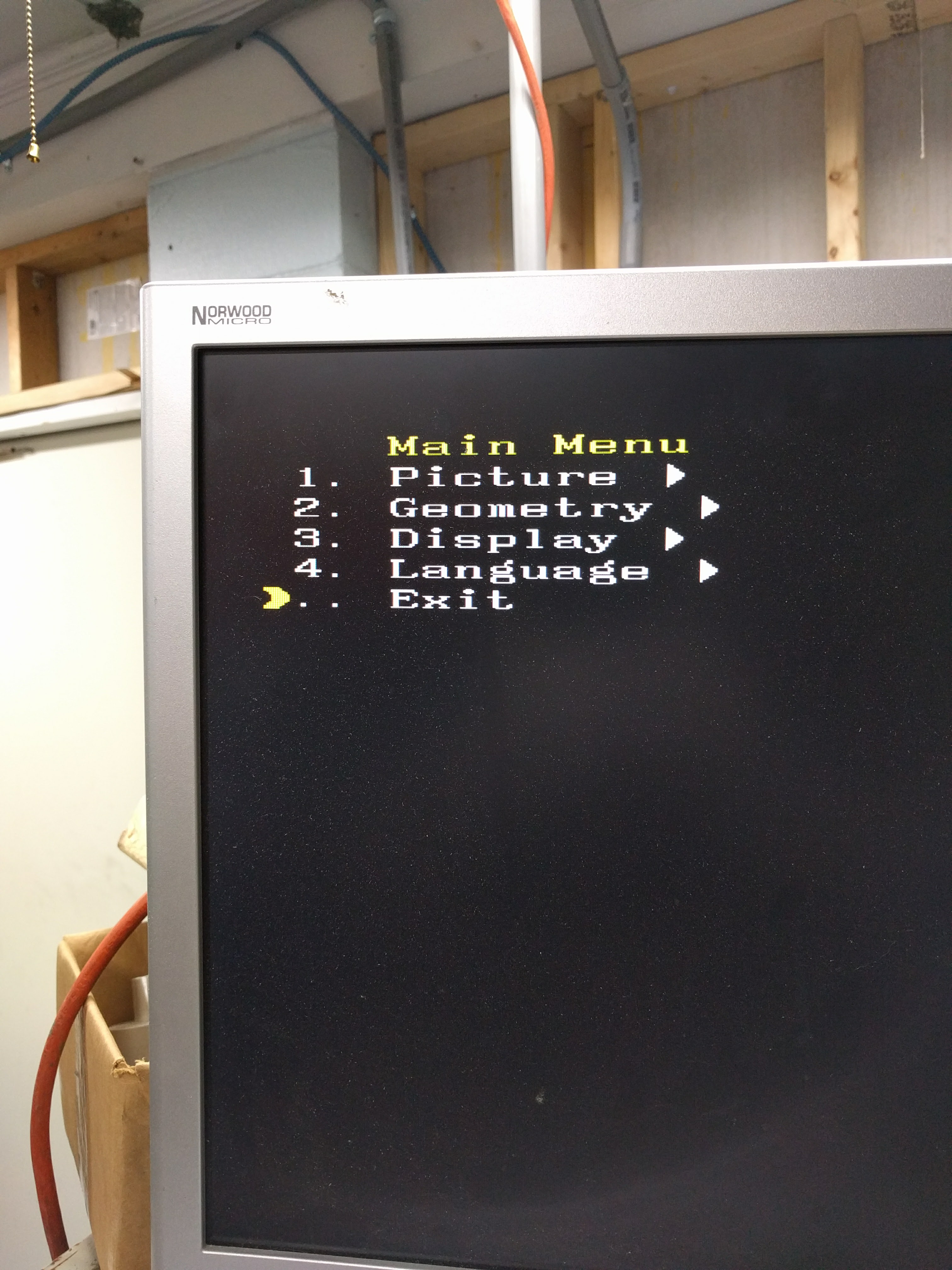
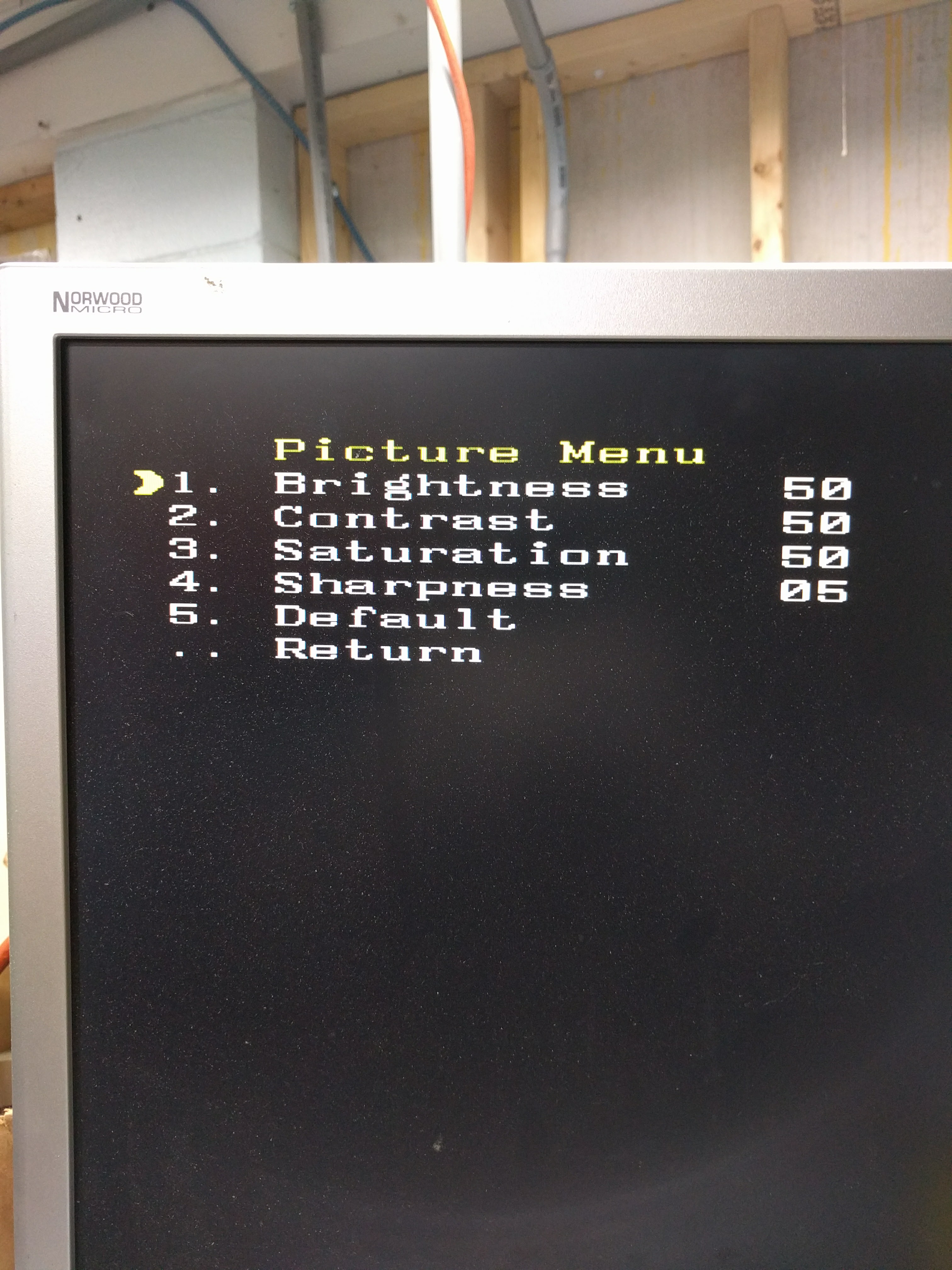
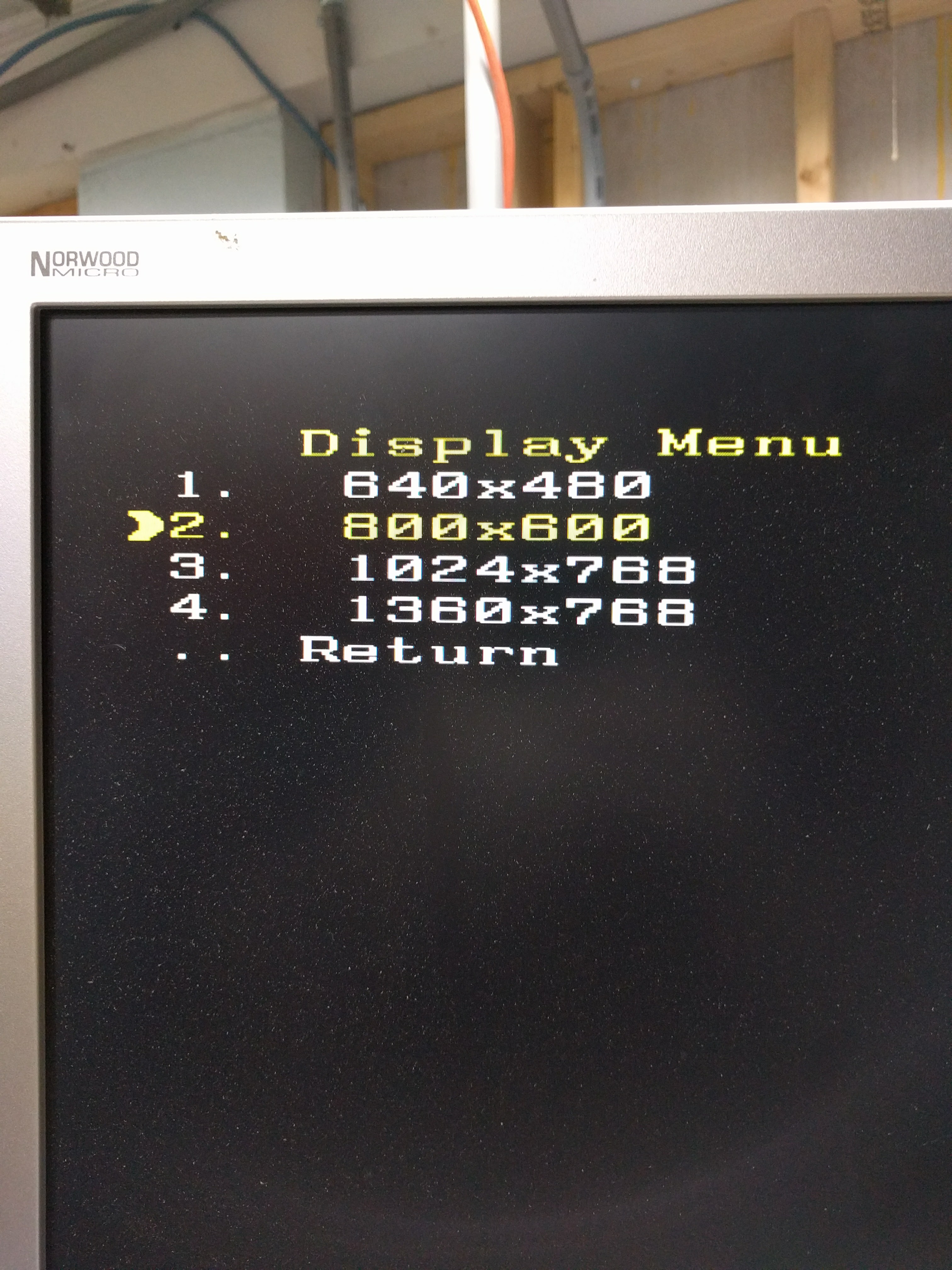
Out of the package, the menus are in Chinese. The number 4 line will allow you to change to English. There are 4 menu options:
1 Picture
2 Geometry
3 Display
4 Language
Picture takes you to a sub menu with balance controls for brightness, etc.
Geometry has no effect on my board.
Display gives a choice of resolution.
I am off to watch more YouTube videos to try to figure this out, but right now it looks like a bust.
Well it seems the cheapest solution won't work. These cards have a minimum scan rate of 15KHZ and the Mazak seems to be slower. It worked just enough to tantalize me, but it looks like all the signals are there.
The next price jump is to close to $200, but those converters specify they will work on old cnc machines. I ordered a MVC007 from ebay seller moncotech.

I snagged this photo from the auction. It came with a patch cable to solder my wires to, and it's a db9 connector where it plugs into the box. The output is standard VGA db15.
My converter box arrived. The seller was quick to resolve my minor issues with tracking and documentation. I cut the cable I soldered before and hooked it up per the instructions. I wired the 6 wires (RGBHV and ground) and fired it up. The box auto-detected most everything, leaving me to adjust size and position on the screen. The menu was in English and the documentation was, too. Pretty easy to understand and install. The hardest part was identifying the wires coming from the Mazak. The monitor I used for the test is too large for the cabinet, so I have to find a smaller monitor or surface mount this one. I think a 15" monitor will be about right and might even fit inside the cabinet, although I may have to strip it down to fit. And while not super cheap, this works and is better than shelling out a grand or two for turn key solutions. YMMV, I am not making a living with this machine.
I was able to get a used Dell 15" monitor at the local SPCA thrift store for $8. It fit like it was made for it after I stripped away the stand an back plastic.

I gutted the CRT and used the frame to mount the LCD.
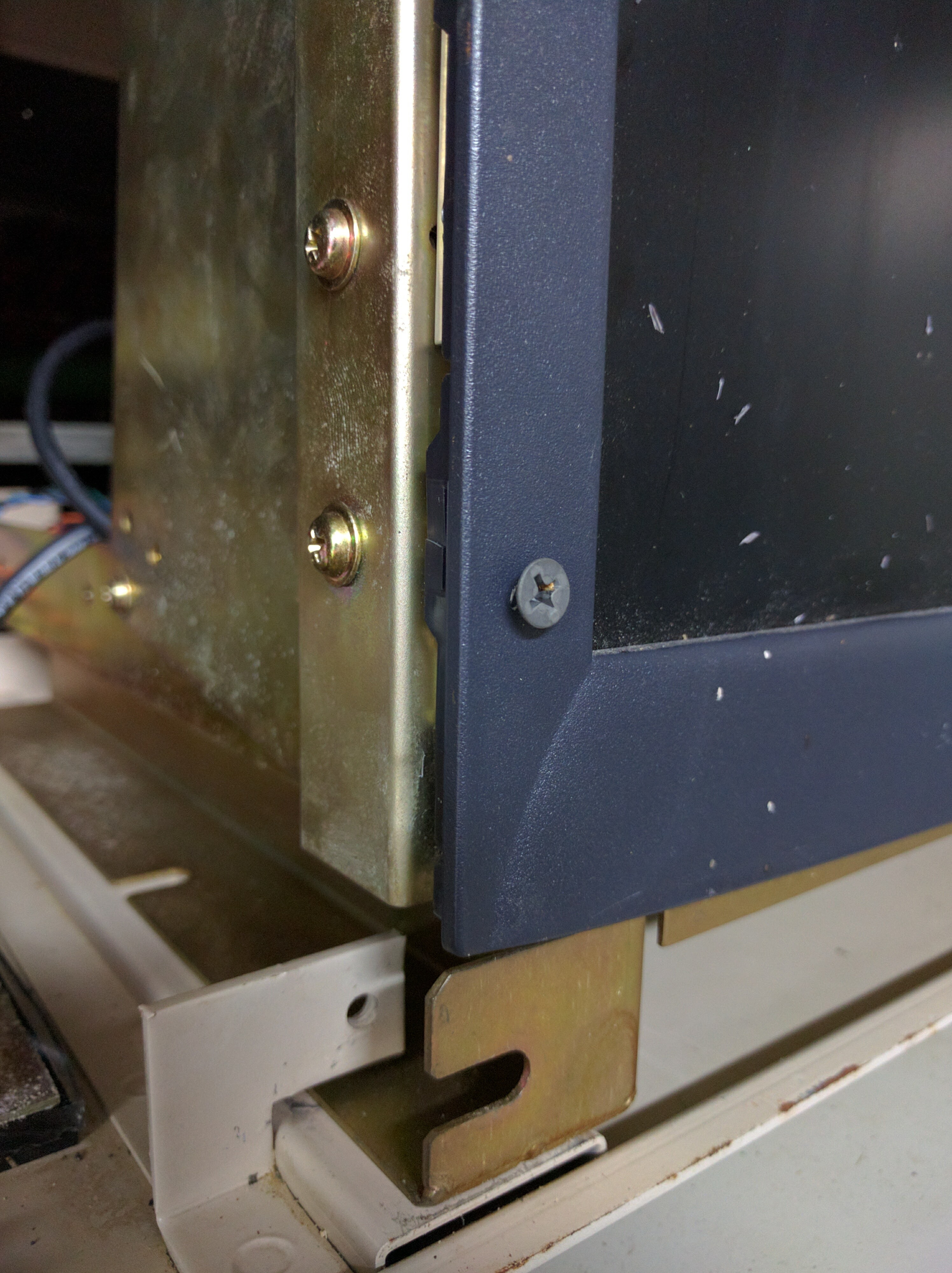
I used black drywall screws because I had them on hand and they were long enough. I measured the height before I drilled the holes and got lucky. It was close enough that between the converter menu and the monitor menu I was able to get it pretty close to perfect on size and position.

There was plenty of room for everything, and I was able to wire the original monitor power line to the new equipment. I was worried about the voltage only reading 97 VAC, but decided to give it a shot. It is working, so far.
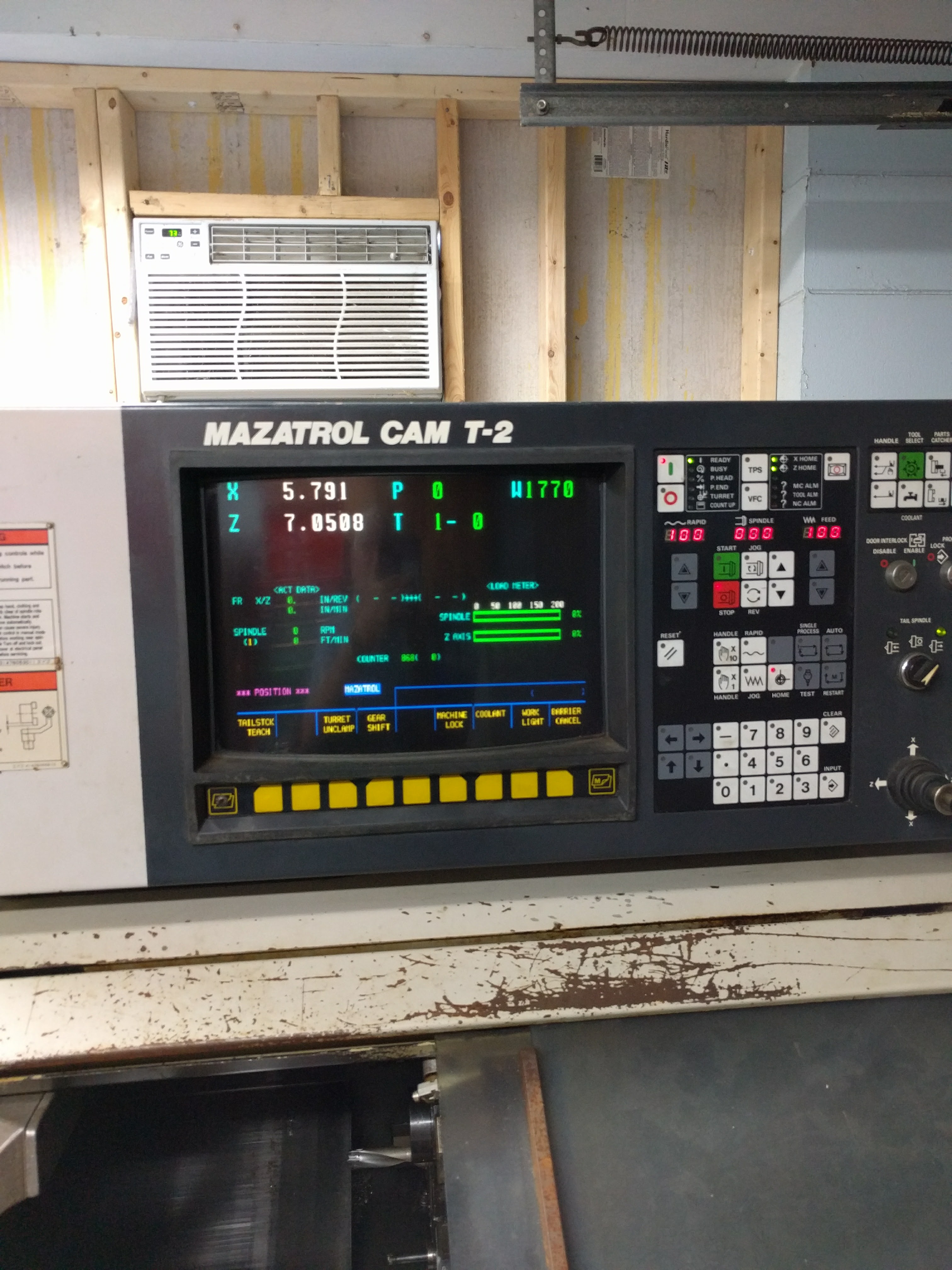

Just look at the difference in the screen! The left is the LCD compared to the CRT on the right. The LCD is very readable. This is worth doing before your CRT goes down in flames, not to mention 15" used monitors will soon be hard to find.
Above is a photo of the original CRT screen. Most of these photos link to larger versions, in case you need a high res look.
I have determined the monitor is bad. I am going to attempt retrofitting an LCD computer monitor. I did a lot of research and came up with an Arcade converter board that is supposed to convert CGA to VGA. I bought one from Amazon.com for less than $20.
I also found and older post on cnczone.com with the Mazak pinout that uses RGBHV signals that this board can convert. I know how links die over time, so here is a copy.
The Monitor comes out easy enough, a couple of screws and it slides out the front. then unplug a couple of cables and Bob's your uncle. The photo on the right, above, shows the signal cable hanging out and the power to the left of it, laying were the monitor was.
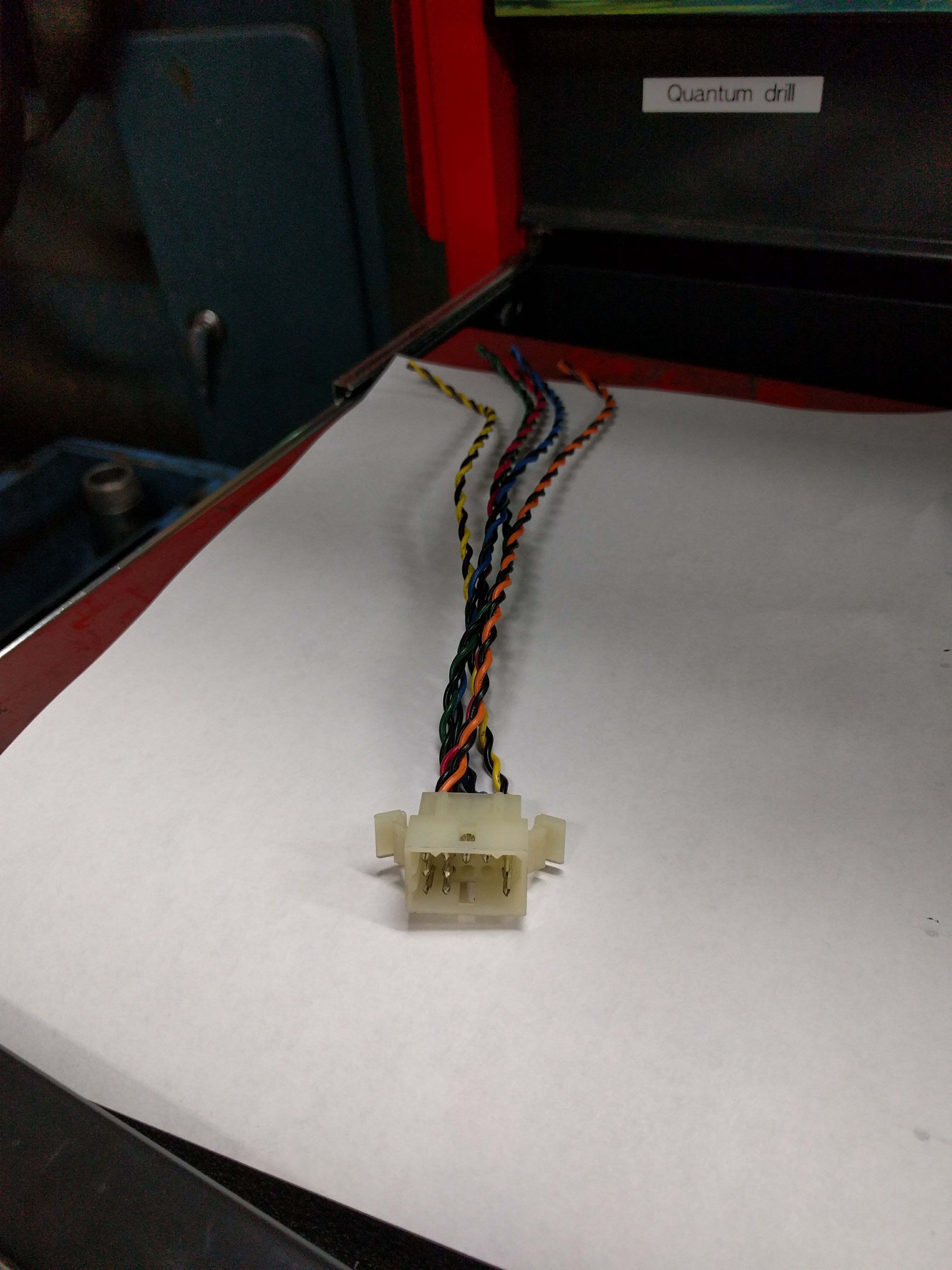
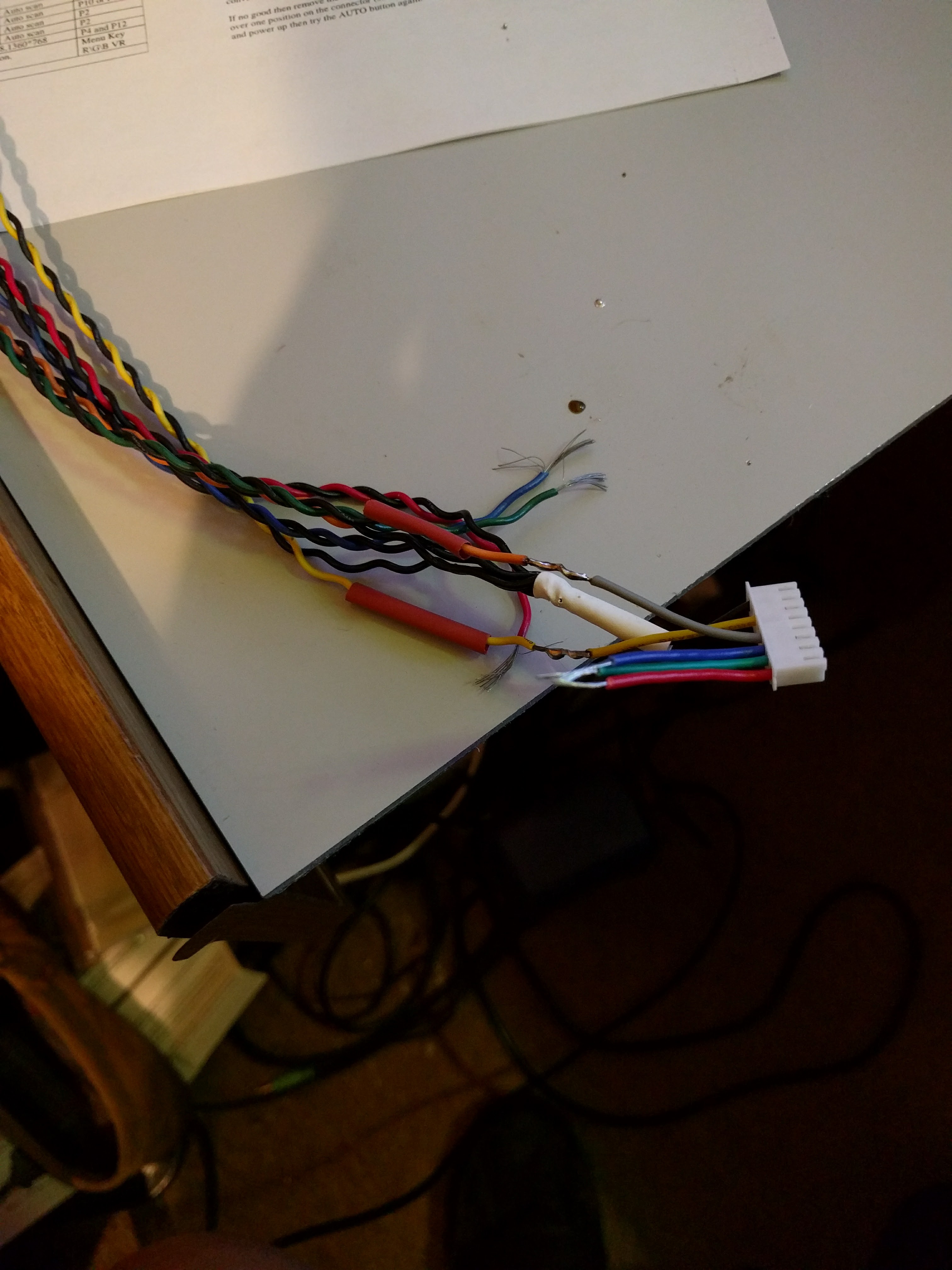
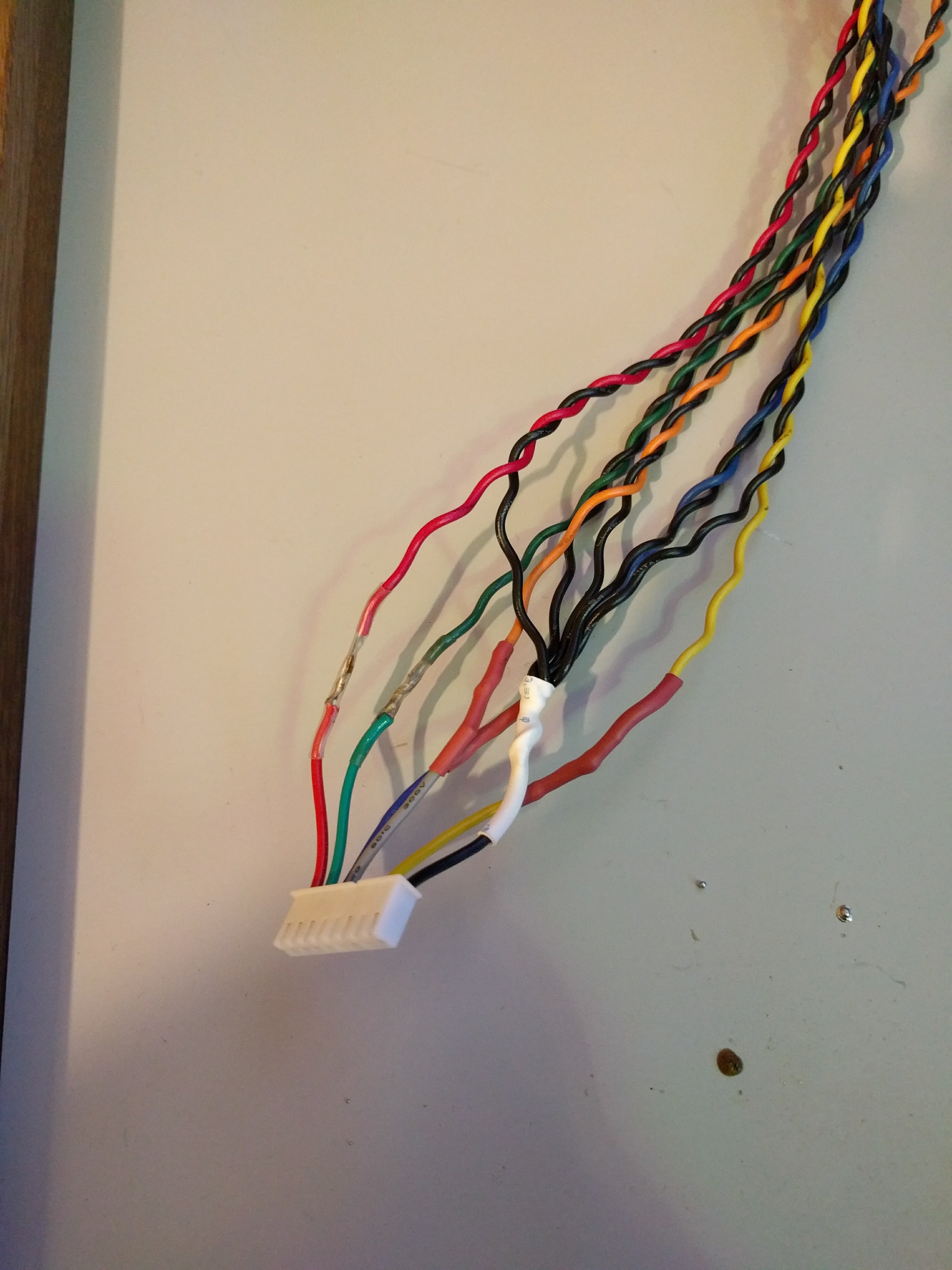
The photo on the left is wiring I removed from the crapped out CRT monitor. I soldered and heat shrinked (shrunk?) the connections to the plug that came with the arcade board.
There are lots of videos online about the use of this board on coin operated video games, but I didn't find much on CNC machines except with much more expensive methods.
This is a GBS8200. The power supply does not come with it. I bought a 5V 2A supply with a positive center 3.5mm plug, also from Amazon. You can find these boards on ebay, and I bought one. It took about 10 days to arrive. The one from Amazon was 2 days, with Prime free shipping. It also does not come with standoffs. The ones in the photo were some I had.
I wired it up and the LCD monitor is seeing the board, but so far I haven't been able to get it to sync.

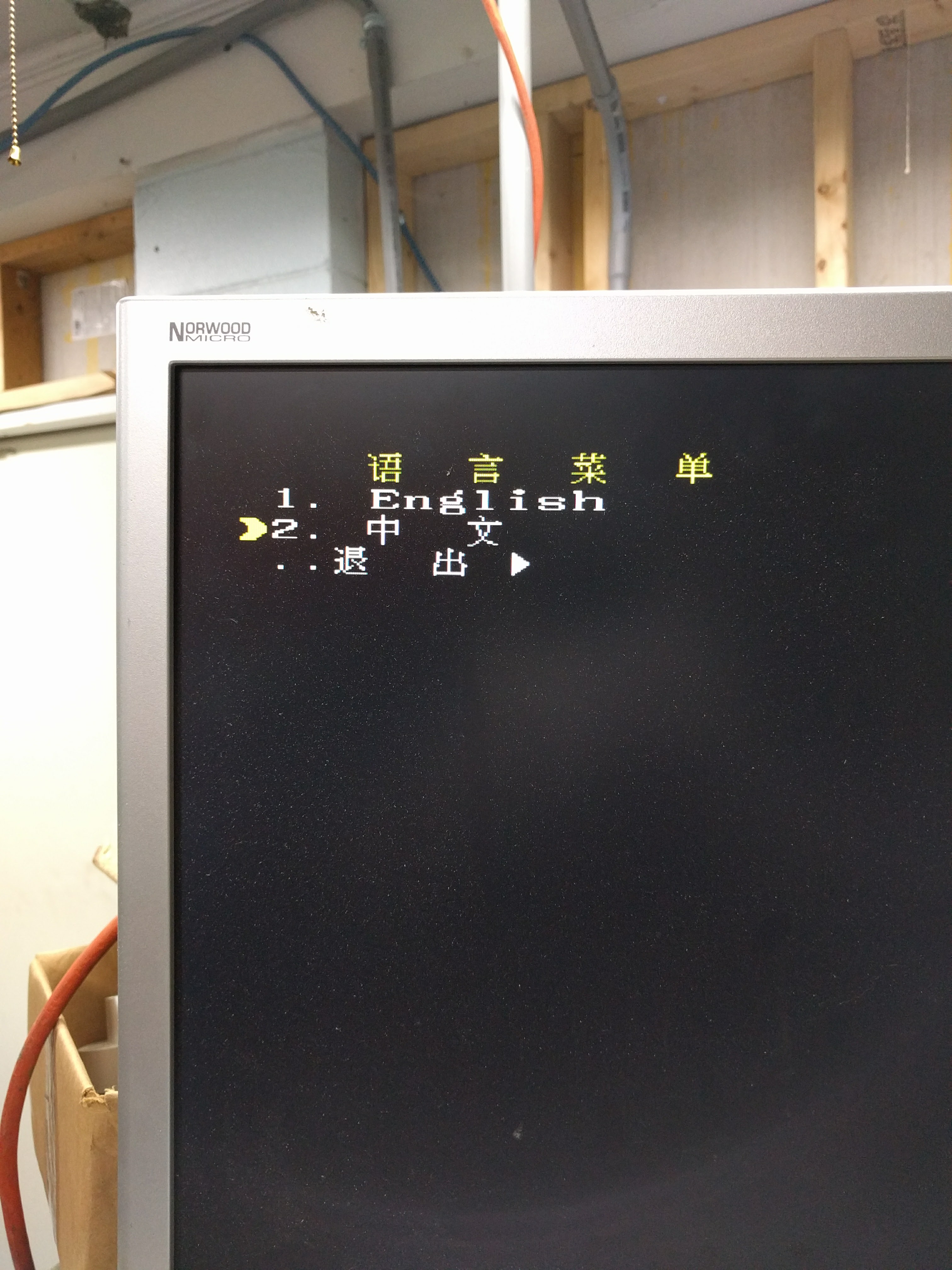
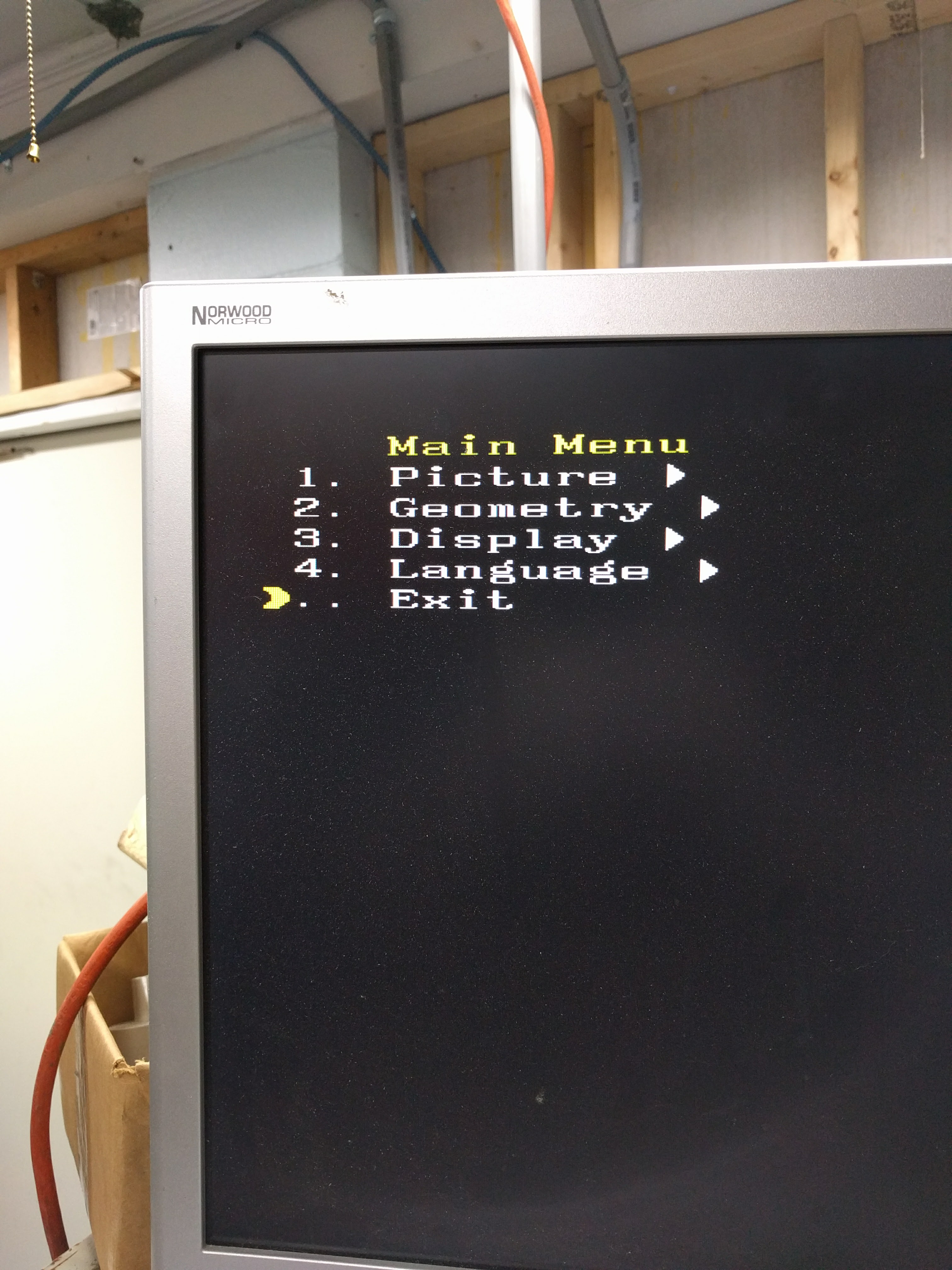
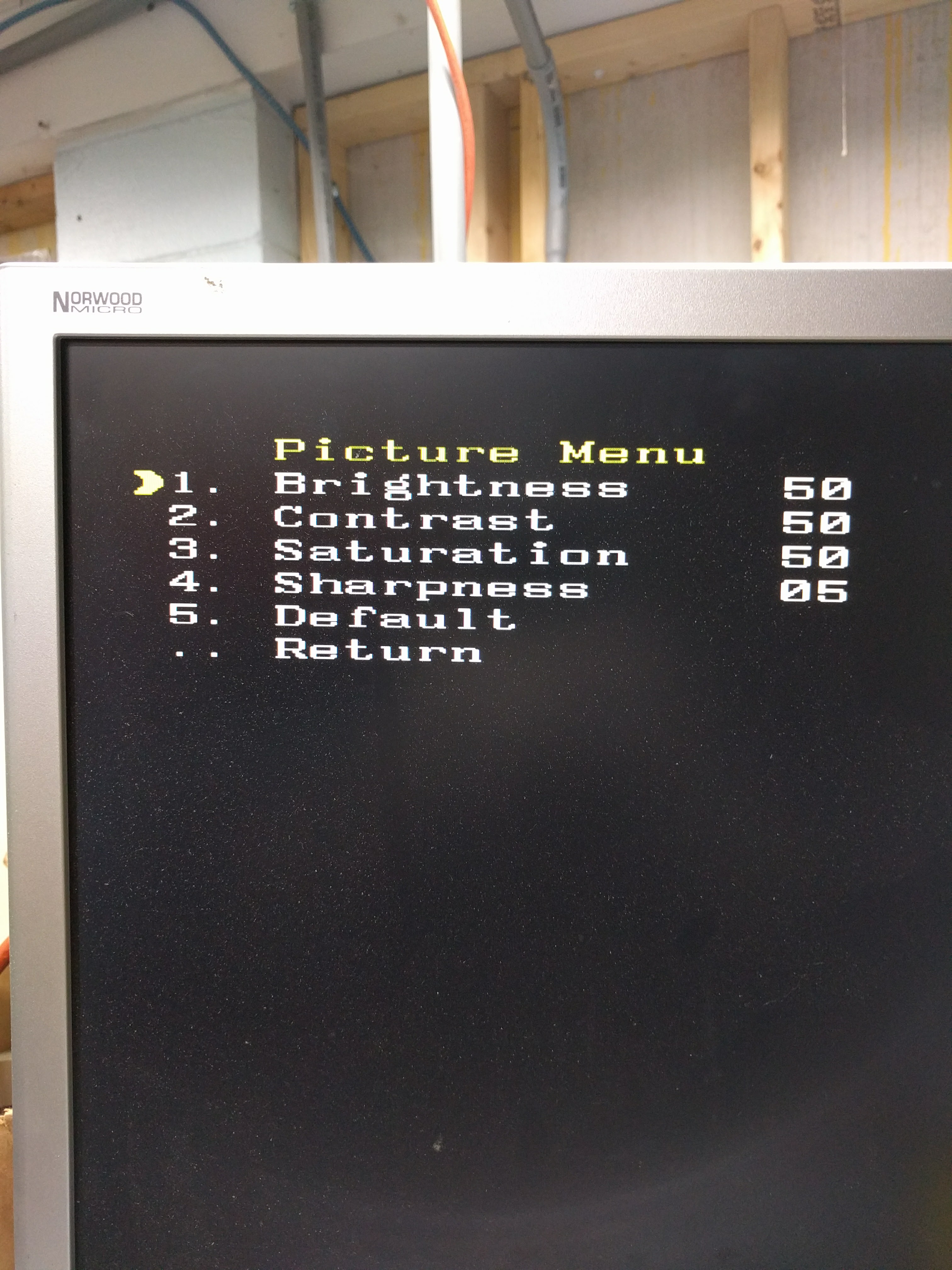
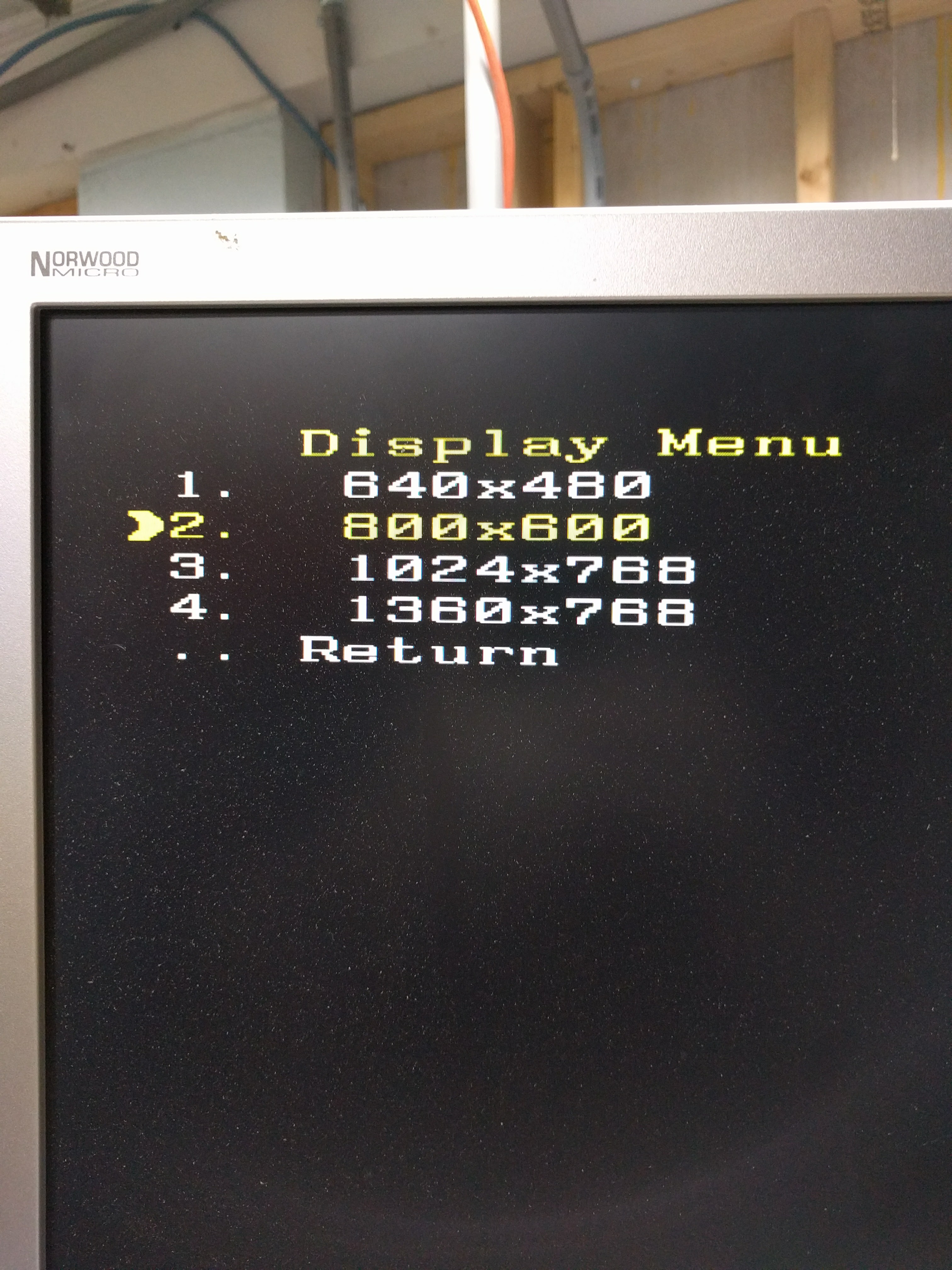
Out of the package, the menus are in Chinese. The number 4 line will allow you to change to English. There are 4 menu options:
1 Picture
2 Geometry
3 Display
4 Language
Picture takes you to a sub menu with balance controls for brightness, etc.
Geometry has no effect on my board.
Display gives a choice of resolution.
I am off to watch more YouTube videos to try to figure this out, but right now it looks like a bust.
Well it seems the cheapest solution won't work. These cards have a minimum scan rate of 15KHZ and the Mazak seems to be slower. It worked just enough to tantalize me, but it looks like all the signals are there.
The next price jump is to close to $200, but those converters specify they will work on old cnc machines. I ordered a MVC007 from ebay seller moncotech.

I snagged this photo from the auction. It came with a patch cable to solder my wires to, and it's a db9 connector where it plugs into the box. The output is standard VGA db15.
My converter box arrived. The seller was quick to resolve my minor issues with tracking and documentation. I cut the cable I soldered before and hooked it up per the instructions. I wired the 6 wires (RGBHV and ground) and fired it up. The box auto-detected most everything, leaving me to adjust size and position on the screen. The menu was in English and the documentation was, too. Pretty easy to understand and install. The hardest part was identifying the wires coming from the Mazak. The monitor I used for the test is too large for the cabinet, so I have to find a smaller monitor or surface mount this one. I think a 15" monitor will be about right and might even fit inside the cabinet, although I may have to strip it down to fit. And while not super cheap, this works and is better than shelling out a grand or two for turn key solutions. YMMV, I am not making a living with this machine.
I was able to get a used Dell 15" monitor at the local SPCA thrift store for $8. It fit like it was made for it after I stripped away the stand an back plastic.

I gutted the CRT and used the frame to mount the LCD.
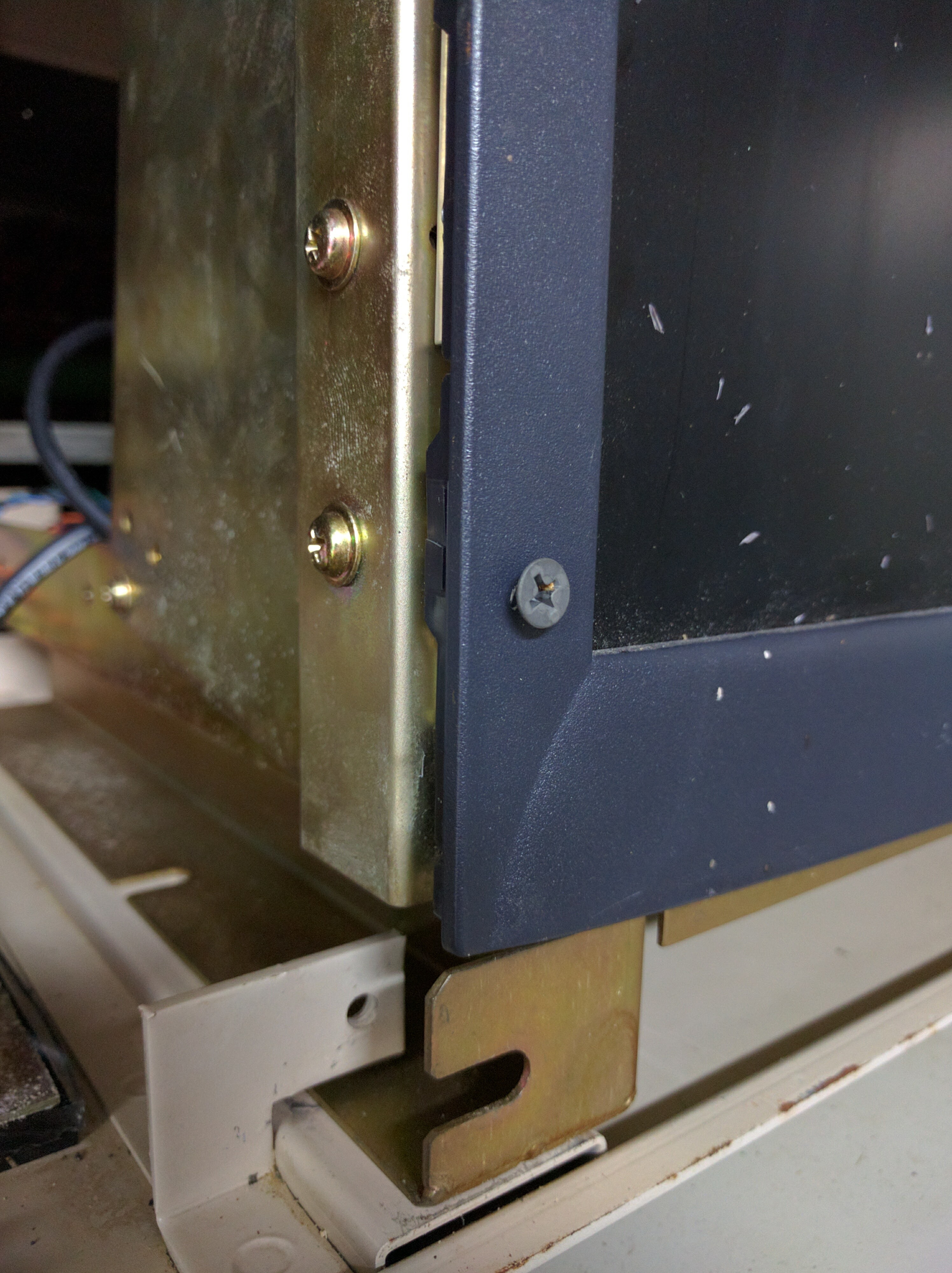
I used black drywall screws because I had them on hand and they were long enough. I measured the height before I drilled the holes and got lucky. It was close enough that between the converter menu and the monitor menu I was able to get it pretty close to perfect on size and position.

There was plenty of room for everything, and I was able to wire the original monitor power line to the new equipment. I was worried about the voltage only reading 97 VAC, but decided to give it a shot. It is working, so far.
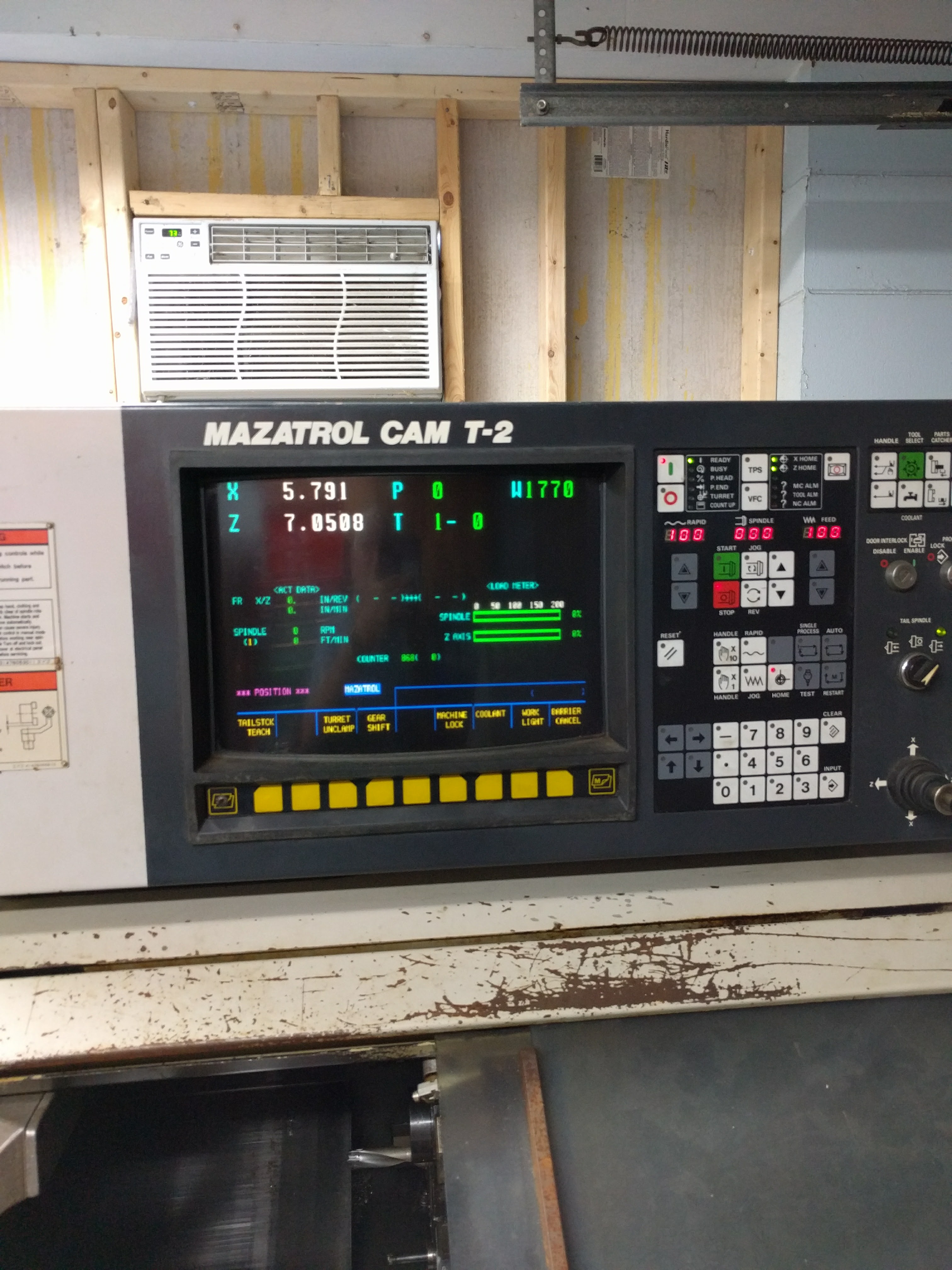

Just look at the difference in the screen! The left is the LCD compared to the CRT on the right. The LCD is very readable. This is worth doing before your CRT goes down in flames, not to mention 15" used monitors will soon be hard to find.






